
Ctrl + W button of the keyboard can use for closing the current project tab of this software and once you press these keys it will ask you for confirmation whether you want to really close the current tab or not (if you have saved your project then there will be no such message shown).

There is an option for opening the most recently used files such as the list of 12 recently open files, saved files, or frequently used audio files and this is an unassigned shortcut that means you can choose your own keys for this option. When you press Ctrl + O keys you can choose your desired audio file, an Audacity project file, or a list of files from an ‘Open’ dialog box for opening them in this software.
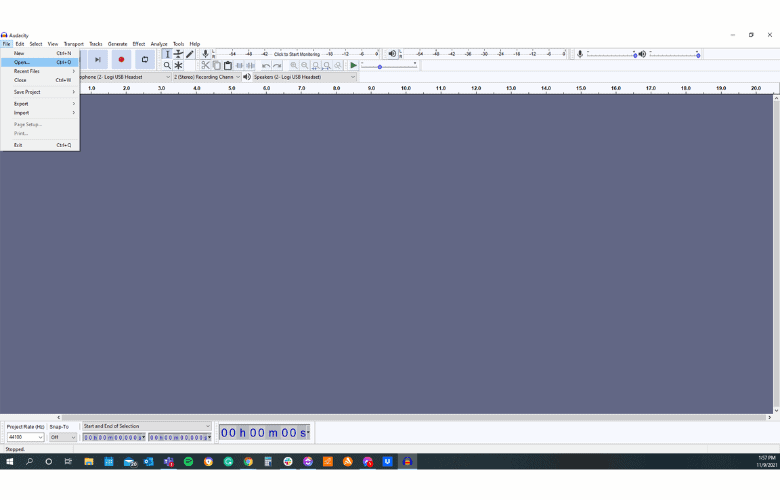

Pressing Ctrl + N keys of the keyboard (Command key + N for mac user) will go for creating a new emptying project window for starting our fresh work or for starting work on imported tracks.


 0 kommentar(er)
0 kommentar(er)
